Demystifying Ad Extensions: Boosting Visibility and Engagement in Google Ads
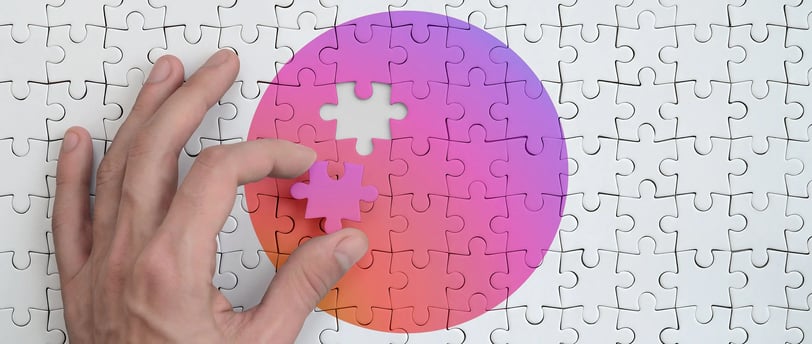
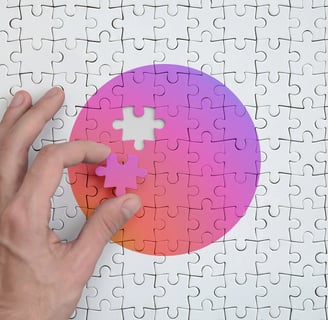
Introduction:
Ad extensions are powerful tools in Google Ads that can significantly enhance the visibility and engagement of your ads. In this comprehensive guide, we'll delve into the world of ad extensions, unraveling their mysteries and showcasing how they can elevate your advertising efforts.
1. What are Ad Extensions?
Ad extensions are additional pieces of information that expand your ad and provide users with more reasons to click. They can include sitelinks, callouts, structured snippets, location information, and more.
2. Why Use Ad Extensions?
Ad extensions not only make your ads more prominent on the search results page but also provide valuable information to users, increasing their relevance and encouraging clicks. They can also improve ad rank and Quality Score, leading to better ad positioning and lower costs.
3. Types of Ad Extensions:
There are several types of ad extensions available in Google Ads, each serving a different purpose. Sitelink extensions allow you to showcase additional links to specific pages on your website, while callout extensions highlight key benefits or features of your products or services. Structured snippets provide categorized information about your offerings, and location extensions display your business address and map location.
4. Best Practices for Ad Extensions:
To maximize the effectiveness of ad extensions, follow these best practices:
Ensure relevance: Make sure your ad extensions are relevant to the user's search query and align with the content of your ad.
Use all available extensions: Take advantage of all relevant ad extensions to provide users with comprehensive information and increase visibility.
Test and optimize: Experiment with different ad extensions and monitor their performance to identify what works best for your ads.
Keep it concise: Keep your ad extensions concise and focused, avoiding unnecessary information that may clut
5. How to Implement Ad Extensions:
Implementing ad extensions in your Google Ads campaigns is straightforward. Simply navigate to the "Ad extensions" tab in your Google Ads account, choose the type of extension you want to add, and enter the relevant information. You can customize ad extensions at the account, campaign, or ad group level to tailor them to specific audiences or promotions.
6. Monitoring and Optimization:
Regularly monitor the performance of your ad extensions using the reporting tools in Google Ads. Pay attention to metrics such as click-through rate (CTR), conversion rate, and ad position to gauge their effectiveness. Use this data to optimize your ad extensions, adjusting messaging, and adding or removing extensions as needed to improve performance.
Conclusion:
Ad extensions are invaluable tools for enhancing the visibility and engagement of your Google Ads. By understanding the different types of extensions available and implementing best practices for their use, you can maximize the impact of your ads, drive more qualified traffic to your website, and ultimately achieve better results from your advertising campaigns.
